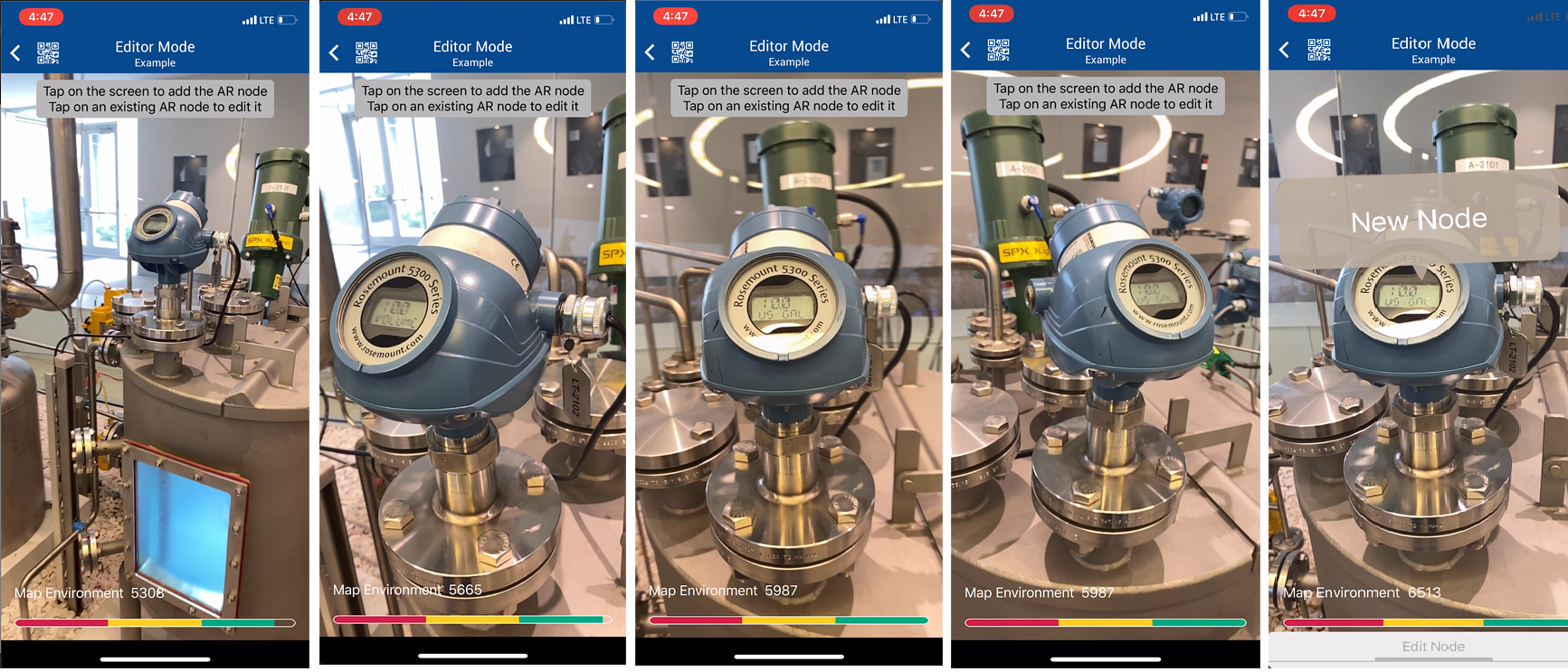Placing a node in an AR scene
Environmental limitations and how you scan for a node can impact where the AR node is placed in the AR scene. The following best practices help ensure the accuracy of where you place an AR node.
- Be aware of how close you are close to the target
node
- When scanning an AR scene to place an AR node, stay in front of the physical node.
- Depending on the size of the physical device that you are scanning, you may have to move the camera closer or further away. The recommended distance is far enough away from the physical device that the device fills half of your screen.
- Make sure the device is in full view.
In the following image, the first screen shows the scene that was created with a camera several feet away from an asset in the center of the scene. In the second screen, a node was placed on the device. The third screen shows that after you move closer to the intended device, you see the AR node was not placed in the correct location. This can occur if you hold the camera too far away from the device when the AR scene and the AR node is created.
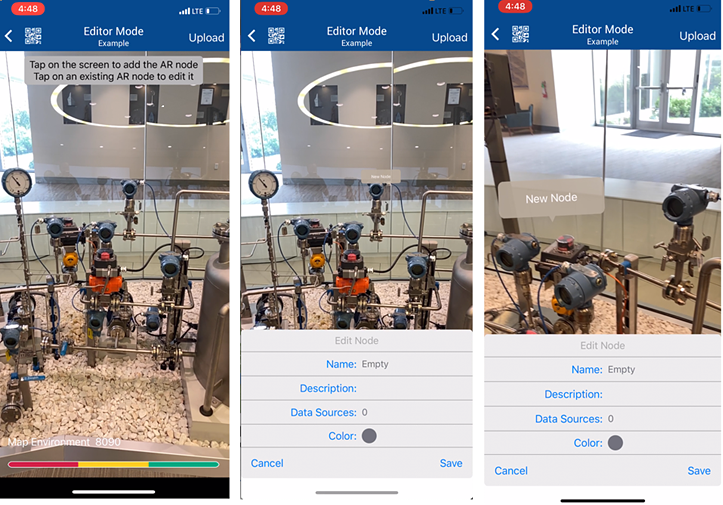
- Scanning a physical node
When scanning an AR scene and a physical device within the scene, scan the device from side to side and at a close distance before you place the AR node on the physical device.
The following image shows a progression of how to use your camera to closely scan a flow meter from one side to the other to improve the accuracy of the AR node when you place it on the device. The first screen shows the physical device within an AR scene. Screens 2-4 demonstrate how to scan the device from side-to-side, and screen 5 shows a new AR node being placed on the device.